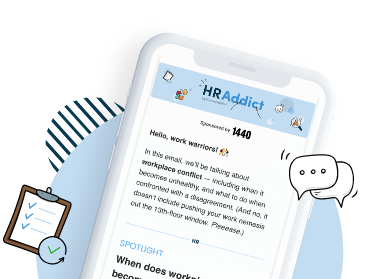Many organizations, big or small, often require minute-taking as part of their business and even HR procedures, particularly to keep stakeholders, employees and board members in the loop — and possibly also to ensure compliance with industry regulations.
While it may seem like a daunting task to establish relevant processes for taking meeting minutes, it’s quite straightforward, provided you have the know-how.
In this ultimate guide, we’ll learn everything there is to know about meeting minutes, including what they are, who takes them, and how to write effective minutes — with practical tips and useful techniques shared every step along the way.
What are meeting minutes?
Minutes (also known as protocols or notes) are the recorded or written record of a business or team meeting. They outline the details of the meeting, including the topics discussed, the decisions made and the steps to be taken going forward.
What do meeting minutes include?
Minute-taking is a laborious task, and it requires capturing plenty of information. Here is a list of items that must be included in meeting minutes:
- The meeting basics, like name, date, time and venue
- The names of participants, including the minute taker as well as any absences and apologies
- The purpose of the meeting
- The agenda items addressed at the meeting
- Key action items, including decisions, solutions, motions, assignments and deadlines
- A list of documents to be included in the meeting report
- Corrections to previous meeting minutes
- The date, time and venue of the next meeting
Why should you take minutes?
Taking minutes in a meeting is crucial for several reasons, including:
- They provide formal records that can be referred back to in the future and which can be valuable to team members who missed the meeting or who simply need to refresh their memory.
- They promote accountability among participants, who are given a clear picture of their contributions and commitments. Minutes also establish a framework for follow-up.
- They maintain transparency and ensure legal and regulatory compliance. Minute-taking is legally required in certain industries; failure to do so may result in legal consequences and reputational damage.
- They act as a communication tool, allowing employees and stakeholders to stay informed and aligned with the organization’s objectives.
- They contribute to knowledge management, allowing business to learn from previous experiences, avoid repeating the same mistakes and improve all-around efficiency and results.
Who is responsible for taking minutes?
The minute taker is usually an administrative assistant or, in some cases, a professional specifically hired for this purpose.
More commonly, however, and especially in smaller companies, the responsibility of taking minutes is given to a meeting participant. It could be the same person every time, or the responsibility could be shared among all participants and rotated from meeting to meeting.
Ways to take meeting minutes
Generally speaking, minute-taking is done in the form of handwritten notes or electronically on a computer using a template. That said, recording software and specialist meeting minutes tools (like Krisp and Magic Minutes) that are increasingly becoming popular among minute takers.
In all cases, the minute taker will then finalize their notes and, after stakeholder approval, make them public.
PRO TIP
Always have a back-up plan. For example, if you’re taking minutes on a computer, it’s a good idea to have a pen and notebook on standby in case your computer crashes.
How to write meeting minutes
If you have been assigned the responsibility of taking minutes in a meeting, and you’re not quite sure how to go about it, we’ve compiled a list of tips and techniques to help you out.
Before the meeting
1. Prepare a template
First things first, it’s a good idea to create a template (and download one) for minute-taking, and share it with anyone who will need to use it. This will simplify and speed up the process, saving you from having to start from scratch every time.
In the template, make sure there are fields for everything you’ll need to include for taking minutes, including names of participants, agenda items, and the meeting date and time.
Minute-taking made simple

Wondering where to start with writing minutes? Here’s a free downloadable template that you can use to structure your meeting minutes and ensure nothing is missed!
2. Create a meeting agenda
For every meeting that you hold, it’s imperative to create an agenda — the key to effective minute-taking. The meeting agenda will outline everything the get-together will entail.
It should be as comprehensive and well-structured as possible, as it will guide the minute-taking process. Indeed, it will help you better understand the meeting’s purpose and help you clearly and easily organize your notes.
3. Gather necessary materials
Once an agenda has been established and you have an understanding of what’s to be discussed in the meeting, you should reach out to team members and leaders to ask for any documents and reports that will be used.
This way, you’ll have everything you need from the get-go. Of course, supplemental documents may be introduced and furnished in the meeting, so you’ll need to acquire these, too.
4. Familiarize yourself with participants
Knowing who will be attending the meeting, including their positions and roles, is important in preparing for effective minute-taking, as it will help you identify decision-makers as well as accurately attribute statements during the actual meeting. Indeed, this is crucial for open communication.
Speak to the relevant stakeholders about acquiring a list of participants, and then do some research into understanding their responsibilities.
5. Test your tech
Before heading into the meeting, it’s a good idea to test your tech — like laptop, recording device and software — to make sure everything works correctly. This will save you from last-minute troubleshooting, which may cause delays and frustration for all parties involved.
During the meeting
1. Write minutes in real time
As soon as the meeting begins, start taking notes. Don’t wait until the end of the meeting to put pen to paper — chances are you’ll forget important information by then.
Writing minutes in real time, meanwhile, will also help you keep track of everything, recall information more accurately, and create a chronological timeline of the meeting.
2. Focus only on what’s important
While it can be tempting to write down everything little thing discussed in the meeting, it’s a good idea to focus only on the important things.
This includes essential information like dates, times and participant names, but also decisions and other key points. Indeed, if you include even the minutest of details, you’ll end up with pages and pages of notes that you’ll inevitably need to sift through and condense later.
3. Differentiate between facts and opinions
In truth, things can sometimes get heated in meetings, or opinions may take over. Especially in the latter’s case, it’s important to be able to differentiate opinion from fact, and to only record factual information when taking meeting minutes.
Otherwise, the lines become blurred, while it can be completely counterproductive.
4. Review with attendees at the end of the meeting
As the meeting draws to its conclusion, make it a point to go over your notes with attendees to make sure that you’re all on the same page and that nothing has been missed or recorded incorrectly.
This offers you the opportunity to respond to any issues before things get out of hand.
5. Ask for clarification where needed
If you have any questions, you missed something or didn’t quite understand what was said in the meeting, don’t be afraid to ask for clarification.
After all, it’s better to “embarrass” yourself than to write down something that’s inaccurate or to completely overlook an important detail that could spell disaster for the team and the company as a whole.
After the meeting
1. Review your notes
At the end of the meeting, make it a point to go over your notes to make sure you didn’t miss any important information. This is especially important while everything is still fresh in your mind.
If you need any additional information or materials, be sure to promptly ask the right person. If they’re not immediately available, just send them an email.
2. Create a final draft
Now that you have all the information, write up your notes into paragraphs — dedicating a paragraph for each decision made or action taken, while focusing on what was achieved during the meeting.
Make sure to format the draft appropriately, including adding page numbers if you have more than one page, using a clean and professional font, and attaching supporting files.
3. Proofread
Once you’ve written up your notes and prepared a final draft, take the time to read through everything to make sure everything is correct — factually, grammatically, typographically and otherwise.
The last thing you want is to distribute meeting minutes that are riddled with spelling mistakes, which won’t only hinder the organization’s reputation but also your own.
4. Request approval from leadership
After finalising and proofreading the final draft, you’ll need to send it to the meeting leader, the department head or even the board for their approval and signature.
At this stage, you may receive requests for changes, edits or corrections, which you’ll need to revise accordingly before receiving final approval.
5. Distribute the minutes
Finally, all that’s left to do now is distribute the minutes to everyone, even those who didn’t attend, which is normally done via email. You may also need to publish the minutes, typically on the company’s website (like the BBC does, for example) or through PR channels.
Make sure that all supporting documents are correctly attached to the minutes before distributing them!
This tip sheet will act as a quick overview of the key considerations you need to keep in mind for your next minute-taking session:
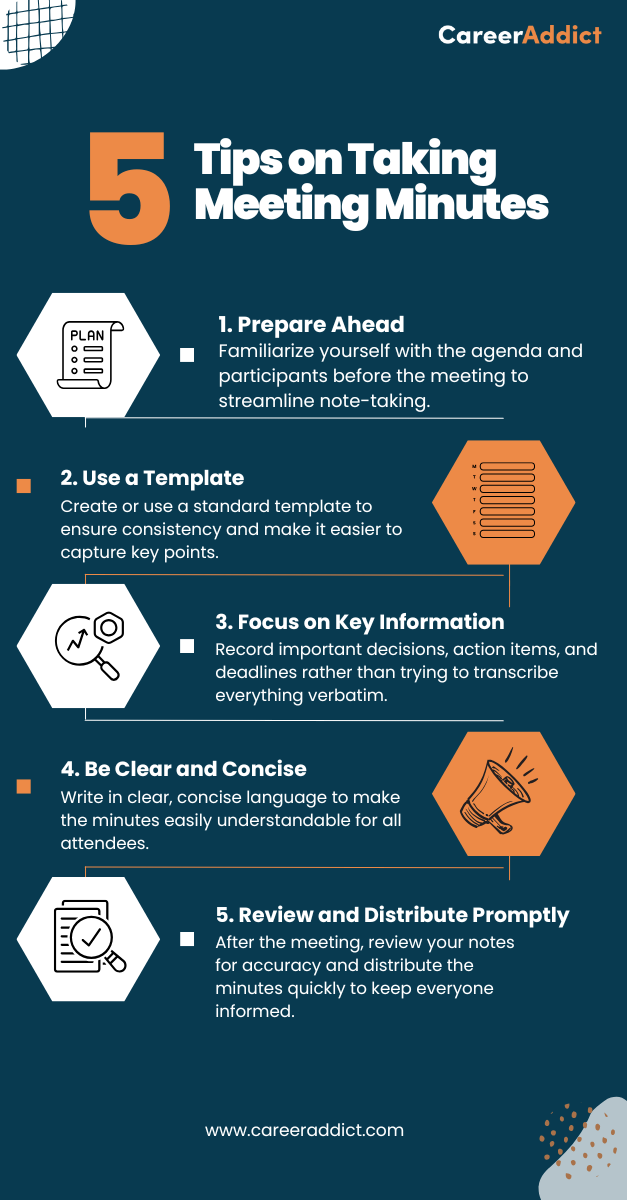
Minute-taking tips and best practices
Writing meeting minutes isn’t easy, and while having a structure and being organized is a great way to successfully complete the task, here are some key considerations to keep in mind that will make minute-taking a little more efficient and straightforward:
- Avoid jargon, and use clear and accessible language that everyone can understand
- Remain neutral and objective at all times, avoiding personal opinions and unnecessary details
- Keep your notes concise and to the point; use shorthand
- Use bulleted and numbered lists, where appropriate, to organize your notes and make them easy to read
- Aim for clarity — this is especially useful when finalizing your notes
FAQs about minute-taking
Got questions? We’ve got answers!
Q: How long should the meeting minutes be?
This largely depends on the complexity of the meeting’s topic: minutes can range from a single page to several page. The important thing is to be as concise as possible when writing minutes.
Q: How long should I retain meeting minutes?
Generally speaking, you’ll only need to retain meeting minutes for 1–3 years. However, regulations in specific industries may require a longer or shorter retention period, so it’s crucial that you familiarize yourself with these requirements.
Q: How can I ensure confidentiality of the minutes?
The best way to ensure the confidentiality of meeting minutes is to only use secure software, including file-sharing tools and encrypted email service providers. Make it a point to only share minutes with those absolutely necessary, too.
Key takeaways
The minute-taking process is a crucial part of any organization’s operations. And while it can seem like a daunting task, it doesn’t have to be. In fact, with the practical tips and best practices we explored in this article, it can be as easy as ABC.
Just keep the following pointers in mind:
- Create or download a minute-taking template to simplify the process.
- Make sure to familiarize yourself with the meeting agenda, participants and other details.
- Test your tech before the meeting.
- Write minutes in real time, focusing only on what’s important.
- Create a final draft and submit it to leadership for approval.
- Don’t forget to distribute the minutes to everyone.
Got a question? Let us know in the comments section below.
This article is a complete update of an earlier version originally published in 2018.