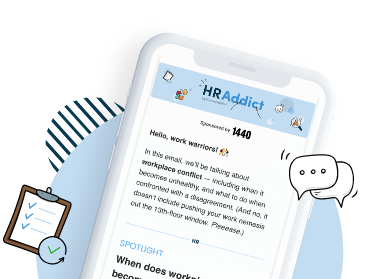Learning management systems (referred to as LMSs for short) are software applications used in employee training. LMSs have multiple benefits: they let companies deliver and manage various types of content including pre-recorded video tutorials, set up assessments and assignments for their employees, and track everyone’s progress.
In this review, we’ll be exploring the iSpring Learn LMS in depth, familiarizing ourselves with its key features, benefits, pricing and more. Designed to improve companies’ onboarding process and boost employee retention and performance, iSpring Learn could be the right solution for maximizing your team’s potential. Let’s dive right in!
What is iSpring Learn?
iSpring is a Virginia-based software company with more than 20 years’ experience in eLearning software creation.
The iSpring Learn LMS is one of several tools the team has built, made for employers looking for an effective way to onboard, upskill and certify their employees. However, the LMS spans beyond staff member training: it can also be used where companies need to train their partners or clients on how to use their products.
The application is browser-based for desktop users, but there are also iOS and Android applications available, which make training possible anywhere, on any device, even when the learner has no internet connection.
The LMS integrates seamlessly with tools like MS Teams and Outlook, so you can easily schedule, host and monitor training sessions. Besides creating your own courses using text, audio and video files, you can also access ready-made courses on iSpring Academy in a range of subjects, from leadership and management to compliance and beyond.

4.7 / 5 stars
Rating methodology
iSpring Learn is an easy-to-use learning management system available on desktop and mobile devices which makes employee training possible anytime, anywhere, even when the user has no internet connection. Besides allowing you to create your own eLearning courses, the LMS gives you unlimited access to a library of ready-made courses on a range of subjects.
Pros:
- Online employee certification
- Pay-per-active-user pricing model
- 24/7 technical support
Cons:
- Free trial but no free version
iSpring key features
Having used iSpring Learn’s free trial on both desktop and mobile devices, what stood out to me was the user-friendliness of the tool as well as the range of features offered. Below, I’ll be outlining some of the key features of the LMS and how they can be of benefit to leaders and employees alike.
Online and offline training
My initial encounter with the iSpring LMS was on desktop. As a first-time user, I was pleasantly surprised at how easy the platform was to navigate, with no software installation required: all I had to do to get started was create an account and log in via my browser. Similarly, everyone on my team was able to navigate the platform and view the courses with no instruction required.
Installing the mobile app and logging in was also a matter of seconds. The app’s interface is just as user-friendly and easy to navigate as the browser-based version of the LMS, with clear text and icon buttons.
Navigating to “My Courses” on mobile, you can select individual courses and download them, which allows you to access them at any point in the future, even when you have no internet connection. The courses are automatically divided into two categories according to your progress: one group for courses you have been enrolled in, and one for those you have completed.
Bespoke and ready-made courses
The LMS lets you access two portals: the user portal (where you can take courses) and the administrator portal (where you can create and assign courses). A step-by-step guide walks you through the process of crafting courses from scratch, with information on how to format text, insert media, create tables and quizzes, and collaborate with your colleagues for faster course creation.
Besides creating your own courses, your team will also have unrestricted access to iSpring’s library of ready-made courses, many of which are available in more than one language. For remote, multilingual teams such as our own, this is extremely convenient, as it gets everyone on the team up to speed on topics such as DEI and time management.
Employee certification
The iSpring LMS allows you to automatically issue certificates when your employees have successfully completed a course. Providing certification at the end of training can keep employees motivated and eager to develop new skills. At the same time, it shows them that you’re invested in their professional growth, which can significantly boost their job satisfaction and engagement.
iSpring provides resources for creating customizable certificate templates in PDF and DOCX formats.
Performance appraisals
Another important feature of the LMS is that it allows you to conduct employee performance appraisals.
iSpring allows you to create questionnaires, assign them to team members, and then analyze their answers to come up with a 360-degree review of their skills and competencies in relation to their role within the company. By uncovering your staff members’ strengths and weaknesses, you can provide targeted training to ensure each employee is thriving and performing to the best of their ability.
We were able to quickly assess our team’s soft and technical skills using the Competencies and Rating Scales parameters. Setting these up was particularly time-efficient thanks to the video guide provided.
The radar chart generated at the end allowed us to quickly compare how each person on the team fares on different fronts, from organizational ability to taking initiative, instantaneously uncovering room for improvement.
Multilingual UI
Besides allowing you to select the time zone you’re in so you can view upcoming trainings in your local time, the LMS lets you pick 1 of 30 languages to display the user interface in. These include English, Spanish, German, Italian, Chinese, Korean and Japanese.
If your team is spread across different countries and time zones, these settings can come in handy, ensuring that each staff member has a more localized view of the platform. This can be especially helpful in overcoming language barriers.
Our fully remote team has found this feature to be particularly beneficial, as not all of our employees are native English speakers.
Multiple integrations
iSpring Learn allows you to streamline your workflows through an extensive range of integrations including (but not limited to) calendars, CRMs, video conferencing tools and eCommerce platforms.
It also allows integrations with proctoring software which tracks user activity so you can create a cheat-resistant environment for any quizzes you assign to employees. In addition, iSpring Learn integrates with eLearning libraries such as Udemy and LinkedIn Learning, meaning you’ll have access to any courses you enroll in on those platforms through the LMS.
24/7 tech support
When accessing the trial version, we needed to have a feature enabled that would allow the administrator to send out email invitations to the rest of the team so we could test the product on a larger scale.
Communicating with the tech support team over at iSpring was extremely easy: friendly, eager to help, and highly responsive, they resolved our query within the hour.
Try iSpring LearniSpring Learn pros and cons
Upon using iSpring Learn, we identified many features and capabilities we were thrilled about and a little room for improvement that, in our opinion, could help the LMS stand out even more.
What we like about iSpring Learn
Ease of use
Perhaps our favorite aspect about using iSpring Learn is its user-friendliness. The team over at iSpring really outdid themselves with this one: as mentioned before, we were able to familiarize ourselves with the LMS and its range of features on our own, organically. For a remote team like ours, the ability to get everyone up to speed with minimal effort is particularly noteworthy.
Pay-per-active-user pricing
iSpring Learn follows a pay-per-active-user pricing model. The LMS lets you invite and register as many users as you like, while only having to pay for the ones who are active each month. Active users are the ones who log in at least once a month.
User certifications
By evaluating team members’ progress with assessments and tests, and issuing certificates to those who successfully complete their training sessions, you’re motivating your employees to make a habit out of lifelong learning.
Training gamification
Gamification methods (like leaderboard scores) can make learning more fun by encouraging collaboration and a bit of friendly competition among team members. Our team had fun creating custom badges with our own images for hitting specific learning milestones!
Interface customization
Besides the ability to display the LMS in various languages, you can also customize its appearance via the settings using HEX color codes and by uploading your own company logo and cover images.
What we don’t like about iSpring Learn
No free version
Although iSpring Learn offers a free 30-day trial version (the one we used to test the product, which gives you full access to the platform), there is no freemium version. For smaller teams with limited resources, this might not be ideal.
Lacks AI features
AI features such as a chatbot or adaptive learning could help enhance and personalize employees’ learning experience even further.
No IP address restriction
Limiting accessibility to the platform based on users’ IP addresses could reduce the likelihood of login details being shared with people outside of an organization.
iSpring Learn pricing
There are three pricing plans you can subscribe to (which are billed annually) based on the size of your organization. To provide training to up to 100 users, the cost is $5.27 per user per month; for 300 users, it is $4.11 per user per month; and for 500 users, the price works out to $3.72 per user per month.
Regardless of the plan you choose, the LMS will come bundled with iSpring Suite, which is a dedicated eLearning authoring tool that allows you to create versatile courses. At the same time, all plans also feature the built-in iSpring Learn authoring tool, which similarly lets you create your own lessons and quizzes.
The free 30-day trial grants users with full access to the LMS and its features, including the integrated authoring tool.
Buying guide
Whether it’s to provide on-the-job training, train your team members on compliance, or upskill or reskill your employees, an LMS can make life easier for you. A tool like iSpring Learn not only lets you create and assign your own course materials but also monitor everyone’s progress through appraisals, in-depth reporting and analytics. This means you can measure the efficacy of each course and identify specific areas for improvement.
If you’re planning on training different departments at different times of the year, then a pay-per-active-user pricing model will prove more cost-efficient, as you’ll be able to rotate through different teams without changing the number of users you’re enrolling at a time.
Ultimately, the more clearly you define your pain points and desired outcomes, the easier it will be to identify the right platform for your team.
iSpring Learn FAQs
If you’re new to LMSs or have never used iSpring Learn specifically, you might still have some questions. Let’s answer some common ones below:
Q: Are there custom subscription plans available?
Yes, iSpring offers custom pricing plans if the number of active users you expect to have doesn’t align with one of their existing pricing categories.
Q: Can I reassign completed courses to users?
Yes, you can. Sometimes, you might need your employees to repeat courses at specific intervals, as a way to refresh their memory on what was learned. iSpring makes this possible and lets you reassign courses automatically.
Q: Does deleting users free up space for new ones?
It can, but only if the users to be removed have not logged in at all in the current month. Users that access the LMS at least once are billed automatically.
The verdict
In terms of features and value for money, the iSpring LMS is one of the top solutions on the market today. Whether you’re a team supervisor, HR specialist or business owner, you should have no trouble using the tool as well as tailoring it to suit the needs of your company.
Thanks to its breadth of capabilities, the platform should make tracking and facilitating staff training more effective and efficient than before, allowing you to maximize your team’s productivity and output.
Start using iSpring Learn for freeOur rating methodology
To calculate our rating, we evaluated the platform based on five criteria: its ease of use, the number of features offered, the quality of customer support provided, pricing, and competitor analysis. We scored each criterion from 0 to 100%, and then calculated an average across all five categories to assign a star rating from 1 to 5.